SolidWorks (SW) eDrawing allows the user to open a SW file and view the model in VR. In comparison to the Steam VR Viewer, it is important to resize the window for the on screen VR display to void a stretched or compressed image.
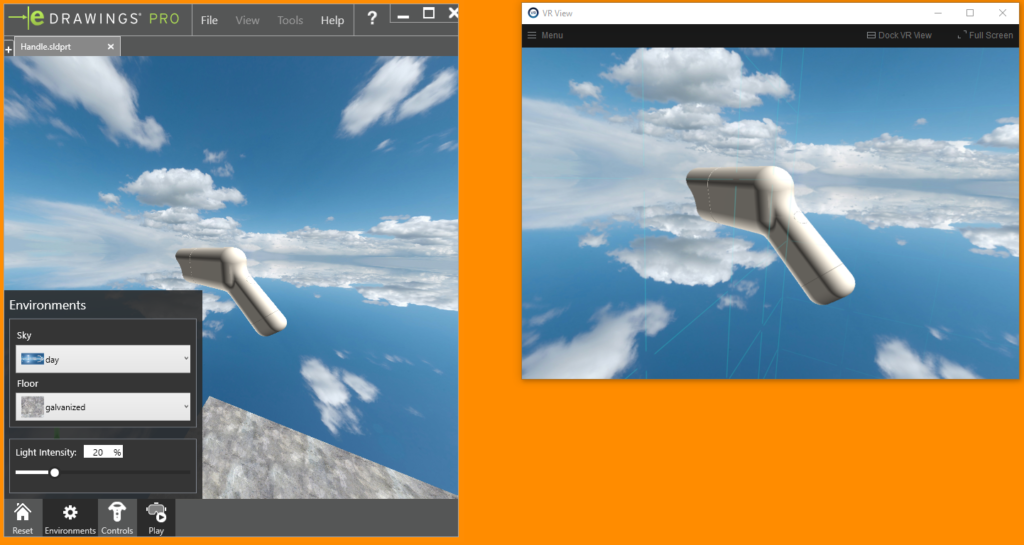
The VR Controller enables picking , holding and releasing a part in space.
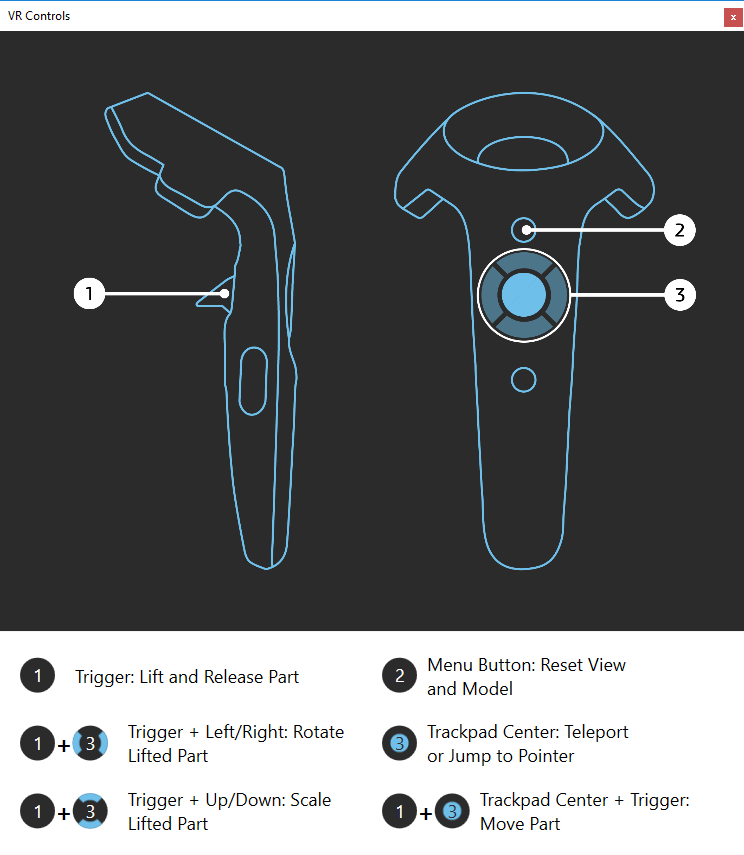 Teleporting is helpful for larger scale objects. By default the part is positioned on the floor, which is based on the Steam VR setup calibration. That is a bit inconvenient when you need to pick up smaller handheld items. It would be helpful to have a feature for customizing the default setting for the object anchor.
Teleporting is helpful for larger scale objects. By default the part is positioned on the floor, which is based on the Steam VR setup calibration. That is a bit inconvenient when you need to pick up smaller handheld items. It would be helpful to have a feature for customizing the default setting for the object anchor.

While holding the part, the user can rotate and scale the object. Although the interaction is very limited and the experience at this point lacks customization, it is a super fast approach to review a digital twin in VR.
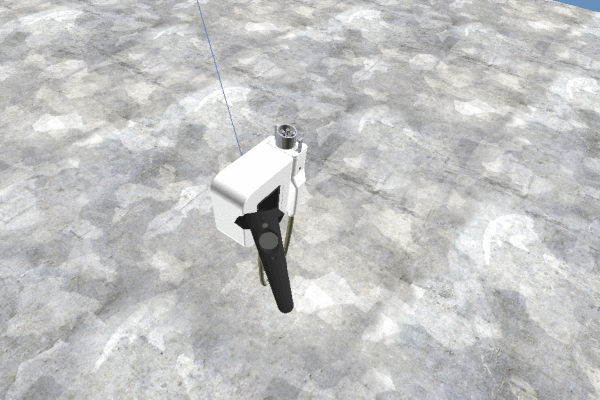
However, handling assemblies with multiple parts increases the challenges. In this case, the object is scaled down and is positioned too low. When moving parts of an assembly, the part is auto rotated in relation to the controller, which forces the user to make awkward moves. Furthermore, when doing so, the parts are scaled to different sizes. argh…